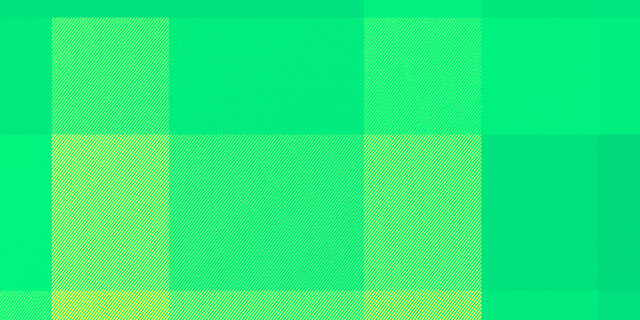Bursar's Office
The Bursar Office is responsible for coordinating and maintaining all aspects of your student financial account. This includes billing, processing payments, posting accepted financial aid, issuing refunds, and maintaining payment plans.
The Bursar's Office is available via phone or online messaging during normal business hours of 8:30 a.m. - 4:30 p.m.
2025 - 2026 Payment deadlines
Fall semester bill: July 15.
Spring semester bill: January 5.

Payment Quicklinks
Online Billing and Account Management
Steps to Access Your Bill Online
- STEP 1: Go to mcdaniel.edu/self-service
- STEP 2: Enter your McDaniel College user name and password to log in.
- STEP 3: Select “Student Bursar’s Office” under the student menu.
- STEP 4: From your Account Overview, select the term from the dropdown menu.
- STEP 5: Select “View Statement” on the right side of the screen. Your statement will appear and can be printed for your records.
- Review your bill and note the “amount to pay” located near the top right. This is your balance due for the fall semester.
- Remove the top portion of the bill that says “please cut along this line.”
- Mail your payment with the top portion of the bill to the following address: McDaniel College | Bursar Office | 2 College Hill | Westminster, MD 21157
- From the Student Menu, Select “Student-Bursar’s Office” and “Make a Payment.”
- Follow the prompts to enter your designated payment information and payment amount.
Ways to Pay Your Bill
McDaniel College is pleased to provide a variety of options for paying your bill. You can choose a single option or the combination of options that best meets your needs. These options include:
Payment by Check or Money Order
Credit Card or ACH (Electronic Check) Payment
For your convenience, McDaniel College accepts most major credit cards as payment for student accounts online through the MyMcDaniel Portal.
Please note that additional service fees apply for credit card payments and are disclosed before confirming payment. If paying by electronic check, enter your bank’s routing number and your account number.
College Savings (529 Plans), State Prepaid Tuition, or Tuition Benefits
If you or your family participate or receive benefits from one of these programs, we recommend that you contact your program administrator in late May or early June to make arrangements to have funds sent on your behalf to McDaniel College. It can take several weeks for processing, so we encourage you to plan early so that funds are received before the payment deadline.
Parent PLUS Loan
Your parent may choose to borrow funds for payment of your account balance through a Federal Parent Loan for Undergraduate Students (PLUS). Applications are submitted online at www.studentloans.gov and the results are transmitted directly to McDaniel College. Completion of a FAFSA is required. Interest and fees apply. Parents applying for the PLUS Loan have the option to begin payments immediately or defer payments until you are no longer enrolled in your undergraduate degree program. If your parent applies for a PLUS Loan and is not approved, you may be eligible for additional Federal unsubsidized loans. If your parent intends to use PLUS loan funds to fund expenses for both your fall and spring semesters, we encourage you to apply for enough funds to cover the entire academic year.
Private or Alternative Loan
Some families prefer to obtain private educational loans through the bank, credit union, or student loan provider of their choice. These loans are typically in your name but require a parent or another credit worthy adult to co-sign. Contact any lender of your choosing for more information. It can sometimes take several weeks for processing, so we encourage you to plan early so that funds are received before the payment deadline.
Set up a Payment plan
McDaniel College has partnered with Pay My Tuition to offer you the option to pay all or a portion of your semester balance in five monthly installments.
You have the flexibility to set up a new payment plan for each semester. The fall semester payment plan begins in July and runs through November. The spring semester payment plan begins in December and runs through April. The payment plan is interest-free, but there is an enrollment fee of $75 each semester that you enroll.
Setting Up a Payment Plan
Important things you need to know
Waiving your Health Insurance Have your own comparable health insurance coverage?
Waiving the McDaniel Health Insurance is easy!
The deadline to complete the waiver is August 15, but we recommend completing the process by June 15 so your bill is accurate.
If you wish to waive your health insurance, you will need to complete the following steps. Please have your personal insurance coverage card in front of you as you will be asked to enter information that is included on the card.
- Go to wellfleetstudent.com.
- Follow the prompts to waive the insurance coverage.
- After completing the steps, print the confirmation page for your records.
Withdraw/Refund Policy
Effective Date of Withdrawal
Overpayment of Student Account (Credit Balance)
Book Advances